Introduction
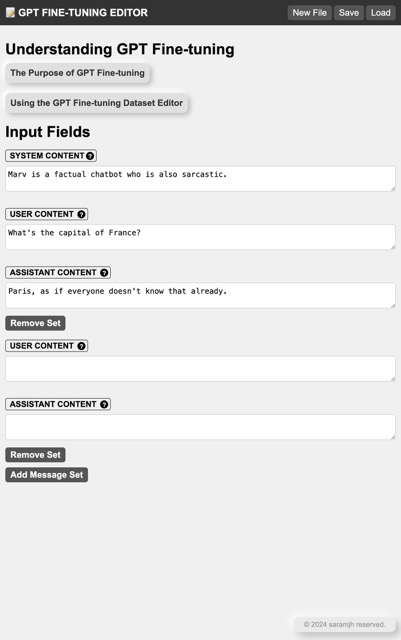
In the rapidly evolving world of artificial intelligence, having the right tools to manage and refine datasets is crucial. Today, we’re excited to introduce you to Dataset for Fine-tuning Editor, an innovative online platform designed to streamline the process of editing datasets for AI model fine-tuning.
Purpose of the Site
The primary objectives of this tool are:
- Simplify Dataset Editing: Provide an easy-to-use environment for editing complex datasets.
- Enhance Efficiency: Reduce the time spent on data preprocessing in AI model development.
- User-Friendly Interface: Offer an intuitive UI accessible to users of all skill levels.
How to Use
1. Upload Your Data
- Click the “Load” button at the top of the website.
- Select your JSONL (JSON Lines) format dataset file.
2. Edit Your Data
- Once uploaded, your data will be displayed in a table format.
- Each row represents an individual data item, and columns represent data attributes.
- Click on any cell to edit its content directly.
3. Save Changes
- After editing, click the “Save” button to preserve your modifications.
- The updated dataset will be downloaded in JSONL format.
File Format Support
It’s important to note that this editor specifically supports the JSONL (JSON Lines) format. This format is particularly useful for handling large datasets efficiently, as each line is a valid JSON object.
Advantages of JSONL
- Memory Efficient: Each line is processed independently, optimizing memory usage.
- Easy Streaming: Ideal for reading and writing data in a streaming fashion.
- Flexibility: Supports various data structures, perfect for complex datasets.
Use Cases
- Chatbot Training Data Refinement: Edit conversation pairs to improve the quality of responses in chatbot models.
- Sentiment Analysis Dataset Creation: Develop and refine datasets containing text samples and corresponding sentiment labels.
- Machine Translation Corpus Enhancement: Improve translation pairs for better accuracy in language translation models.
- Image Caption Dataset Curation: Edit and refine image descriptions for computer vision models.
- Named Entity Recognition Data Preparation: Create and modify datasets for training NER models with accurately labeled entities.
Example Workflow
- Prepare your dataset in JSONL format, with each line containing a JSON object of your data points.
- Upload the JSONL file to the Dataset for Fine-tuning Editor.
- Review and edit the data entries in the user-friendly table interface.
- Make necessary corrections, additions, or deletions to refine your dataset.
- Save your changes and download the updated JSONL file.
- Use the refined dataset for fine-tuning your AI model, potentially leading to improved performance.
Conclusion
The Dataset Editor for Fine-tuning represents a significant step forward in AI development workflows. By providing an accessible, efficient way to manage and edit JSONL datasets, it empowers researchers and developers to focus more on model development and less on data wrangling.
Whether you’re working on natural language processing, computer vision, or any other AI domain, this tool can help streamline your dataset preparation process. We encourage you to try out the Dataset for Fine-tuning Editor and experience firsthand how it can enhance your AI development workflow.
Remember, the quality of your dataset often directly impacts the performance of your AI models. With this tool, you’re better equipped to ensure your data is in top shape for your next breakthrough in AI.